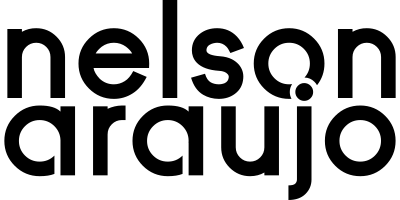Hi, I’m Nelson Araujo. I’m a passionate tech enthusiast who loves exploring new technologies, building innovative solutions, and helping others along the way. With over 24 years of experience in the physical security field, I’ve transitioned from the service side to the systems side, gaining a wealth of knowledge along the journey. I thrive on solving problems and guiding others to overcome obstacles, which naturally places me in the role of mentor and trusted resource. I believe in leading by example—teaching, empowering, and using technology to automate processes for greater efficiency and fewer errors, so teams can focus on creativity and innovation. You can connect with me on the following platforms:
Projects
In my free time, I love diving into various software and hardware projects, constantly learning and experimenting along the way. Below are a few of the personal projects I’ve had the opportunity to work on over the past few years.
PACS Portable Test Kit
The PACS Portable Test Kit is a self-contained, portable solution that allows engineers to evaluate and test access control hardware outside of a traditional lab environment. Equipped with a computer, keyboard, mouse, and monitor, the kit can be easily set up at any location for on-site testing. It also enables engineers to pre-commission field devices, ensuring they are fully configured and ready before the headend system is set up for final commissioning.
- All components are off-the-shelf, except for the custom-cut plexiglass panels, and the magnetic stand-offs require some assembly.
- One AC power plug to supply power to the unit.
- Magnetic, non-slip stand-offs for secure mounting.
- Metal backplane for easy mounting of devices in any form factor.
- Wireless keyboard attached to the bottom panel with Velcro for quick and easy removal.
- Compact and lightweight computer designed to run access control or video management systems.
- Monitor securely attached to the case boom with Velcro, allowing for easy adjustments and removal.
- Pre-wired LED for simulating lock activation or providing other visual notifications.
- Velcro straps to neatly secure the AC power cable when not in use.
- Removable plexiglass panel for easy separation of the bottom and top sections of the case.
- The switch panel features a combination of latching and non-latching switches.
- The switch panel offers ample space for adding more switches.
- Built-in power strip with available AC power outlets.
- Two-channel variable power supply controller.
- Fused power distribution board for each power supply channel.
- Managed PoE switch for network testing support.






PACS Door Simulator
The PACS Door Simulator Kit is designed to enable engineers and technicians to simulate a door for testing purposes. By using multiple kits together, engineers can quickly replicate a complete access control panel setup for efficient testing.
- All components are off-the-shelf, ensuring straightforward repairs.
- Lightweight and portable, designed for convenient field use.
- Flexible wire harness for effortless handling.
- Four magnets mounted on the back of the unit for easy attachment to enclosures during wiring and testing.
- A momentary button to simulate a Request to Exit (RTE/REX).
- A toggle button to simulate a door contact (DC/DSM), and a latching button to easily simulate door-held-open alarms.
- An additional toggle button to simulate LDA relays or emergency release buttons.
- An LED to simulate a door unlock, rated for 12-24VDC.
- Four conductors for powering the reader and transmitting data.
- A 4-foot, 12-conductor, 24AWG wire harness that allows the Door Simulator to be placed on the floor during wiring.
- A rubber grommet on the back of the unit to protect the wire harness from damage during everyday use.
- Ferrule terminations on all wires for easy reuse and secure connections.
- Labels on both the wire harness and buttons for quick and easy identification of each wire and button
- Colored buttons for easy identification of momentary and toggle functions.









Academic Organizer
The Academic Organizer was initially developed for the Western Governors University (WGU) Mobile Application Development (C196) course and further refined during the Capstone project. Created with the student in mind, the app helps organize each academic year by managing terms, courses, and assessments. It empowers students to plan and track their entire academic journey, from enrollment to graduation. The Academic Organizer offers a comprehensive view of term and course start and end dates, along with key assessment deadlines, helping students stay on top of their progress and plan ahead efficiently.
- Set reminders for the start and end dates of courses and assessments.
- Share course notes with fellow students.
- The app’s global search feature provides students with a centralized location to search for terms, courses, and assessments.
- GitHub Repo (Source Code)
- Application User Guide
- Project Proposal
- Project Summary and Story Board
- Database ERD
- Application Test PLan
- Application Test Cases Result
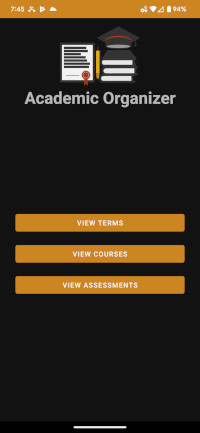





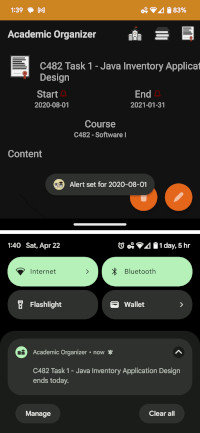

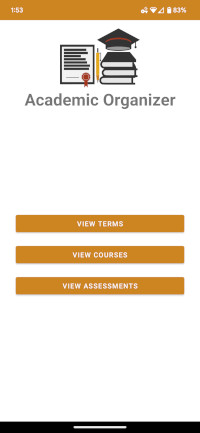







Other Projects
Other projects, proof of concepts, technology demos, design pattern showcases, and my personal learning playground can be found on my GitHub and YouTube Channel.